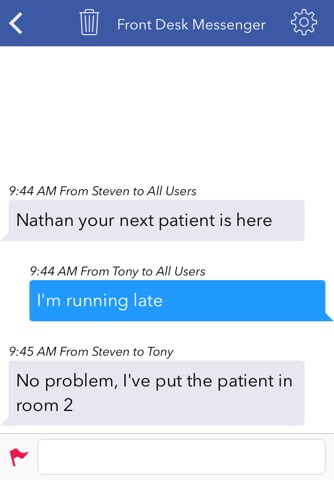Front Desk Messenger
Front Desk Messenger is an office messaging system integrated in the Front Desk - Practice Management System. The iOS version allows you to use your iPhone or iPad to join the Front Desk Messenger conversations between staff and practitioners when either in or out of the office.
To set up an iOS user in Front Desk, select System Information from the File menu, then go to the Messenger tab and click the “Authorised iOS Users” button. This will open an “Add Front Desk Messenger User” window. Click the “Add User” button to enter the Display Name, Email Address, and Password required.
This application is only for registered users of the Front Desk - Practice Management System.